If you’re like me, there are times when you’re asked to work with someone, or an entire group of people, on a project. Maybe you have to contribute to a presentation, add information to a spreadsheet or edit a proposal. For years, we only had the ability to do this using tools like Word, PowerPoint or Excel. In the last few years though, there are new tools available that make social collaboration and sharing easy.
As I attend conferences and meet business professionals, there are a few tools I use that many people are not familiar with that can help make the process of working with other people easier.
SLIDESHARE
One of my favorite places to start research on any topic is Slideshare. This is a presentation sharing site where professionals share their business presentations and professional videos. You can find a wide array of topics covered and they are available for download.
GOOGLEdocs
My favorite tools are on this site. All you need is a Google account to get started. You can create presentations, spreadsheets, documents, forms, drawings and tables. Instead of creating a document and sending it around in an email as an attachment, the beauty of GoogleDocs is that the item you create stays there and you share it with others by inviting them TO the document. It tracks changes in the background so at any time you can see what your colleagues contributed. Check out YouTube for many video tutorials on how to use various parts of GoogleDocs.
PREZI
Prezi is a tool I have used for both work and personal presentations, with great success. Prezi is a way to make your slides more visually appealing by allowing you to make them fluid- more like a movie. You can add video, collaborate real-time with other people, and “play” the finished product either using a downloaded version or live on the site. There is no cost as long as you are willing to share your presentations with others. For more privacy, you can pay a small fee and have your presentations set to private.
There are detractors, but I think if they would try to use the tool, they would see the benefit of more interaction when used with a group. I’ve also used it for internal messaging and was told by numerous people it was an email they were happy to view. Check out the site for many examples people share.
SLIDEROCKET
Sliderocket is another online, social presentation tool. It has far more flexibility to make your presentations visually appealing. You can import existing presentations and make them better or start a new one. You can collaborate with other people and share the results online. Well worth your time in playing with this tool. They offer a free trial and also have a video to show the site’s capabilities.
These are just some of the exciting ways to change up how you create and share information in presentations and other documents. For me, seeing my 3rd graders starting to use these tools confirms that these are some of the best ways to prepare for the new social sharing.
What tools do you use to create and share information?
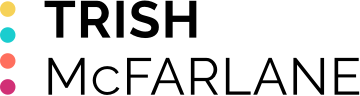

One Comment